Using an IC Card to Log into the Multifunction Printer/Copier
The user can use their IC card for authentication without entering their login user name or password.
If the billing code function is enabled, the "Select Billing Code" screen appears after completing authentication. For information about how to select a billing code, see Selecting a Billing Code.
 Hold the unregistered IC card over the IC card reader.
Hold the unregistered IC card over the IC card reader.
Hold the IC card in the same orientation indicated on the label of the IC card reader.
Screen for IC card login
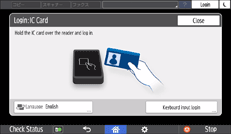
Screen for IC card/smart device login
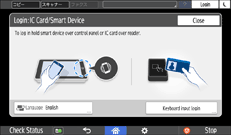
Logging out
 While logged in, hold the IC card over the IC card reader. Alternatively, press [Logout], and then press [OK] on the home screen.
While logged in, hold the IC card over the IC card reader. Alternatively, press [Logout], and then press [OK] on the home screen.

If Auto Logout Timer is specified for the multifunction printer/copier, or if the multifunction printer/copier enters into energy saving mode, the user is automatically logged out.
