Configuring an AD/LDAP Server
On the "AD/LDAP Authentication Settings" screen, configure a server to be used for user authentication.
Configuring an AD server
 Click [Change] for "Set an AD/LDAP server as the authentication server of user information".
Click [Change] for "Set an AD/LDAP server as the authentication server of user information".
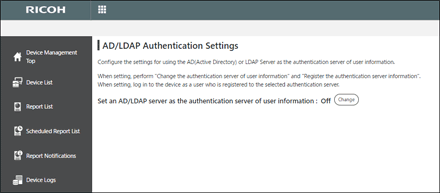
 Select "AD (Active Directory)", and then click [Save].
Select "AD (Active Directory)", and then click [Save].
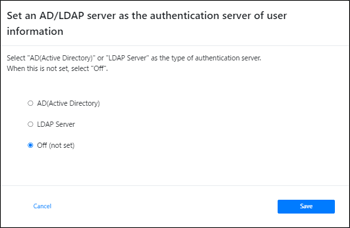
 Click [Registration of Authentication Server Information].
Click [Registration of Authentication Server Information].
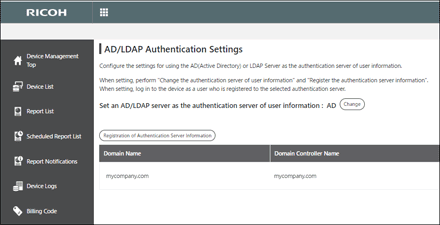
 Fill Authentication Server Settings, and then click [Next].
Fill Authentication Server Settings, and then click [Next].
The settings are as follows:
Setting | Description |
|---|---|
Domain Name |
|
Domain Controller Name |
|
Communication Protocol |
|
Port Number |
|
Search Start Position |
|
Proxy User Name |
|
Proxy User Password |
|
Folder Access User Name |
|
Folder Access User Password |
|
Setting | Description |
|---|---|
Authentication Method | Choose from the following authentication methods:
|
Setting | Description |
|---|---|
Certification Store |
|
Setting | Description |
|---|---|
Login User Name | This name is fixed to "sAMAccountName". This cannot be changed. |
Card ID |
|
Email Address |
|
Fax Destination |
|
Key Display Name |
|
Name |
|
Folder Path |
|
Permissions |
|
Setting | Description |
|---|---|
Sender Email Address |
|
 Click [Save].
Click [Save].
Configuring an LDAP server
 Click [Change] for "Set an AD/LDAP server as the authentication server of user information".
Click [Change] for "Set an AD/LDAP server as the authentication server of user information".
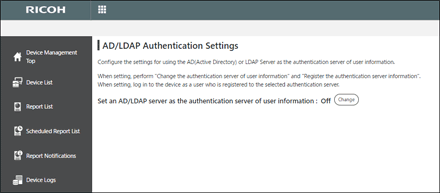
 Select " LDAP Server ", and then click [Save].
Select " LDAP Server ", and then click [Save].
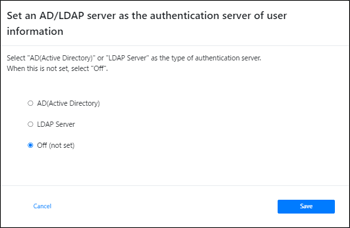
 Click [Registration of Authentication Server Information].
Click [Registration of Authentication Server Information].
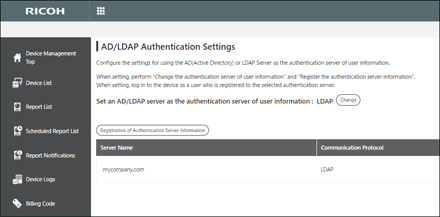
 Click [Registration of Authentication Server Information].
Click [Registration of Authentication Server Information].
The settings are as follows:
Setting | Description |
|---|---|
Server Name |
|
Communication Protocol |
|
Port Number |
|
Search Start Position |
|
Search Query |
|
Proxy User Name |
|
Proxy User Password |
|
Folder Access User Name |
|
Folder Access User Password |
|
Setting | Description |
|---|---|
Certification Store |
|
Setting | Description |
|---|---|
Login User Name |
|
Card ID |
|
Email Address |
|
Fax Destination |
|
Key Display Name |
|
Name |
|
Folder Path |
|
Permissions |
|
Setting | Description |
|---|---|
Sender Email Address |
|
 Click [Save].
Click [Save].
How to configure user-specific usage restrictions
To configure use-specific permissions when using the AD/LDAP authentication settings, a set of attribute values for user permissions need to be configured.
Specify an attribute value for each attribute name defined for "Permission" under "Attribute Name Setting". If no attribute value is specified for a user, the user is given the permissions corresponding to the initial value.
The set of attribute values must be a five-digit number. Each digit has the meanings listed below.
Digit position | Corresponding function | Values and permissions |
|---|---|---|
1 | Copier | 1: Not permitted 2: Black and white 3: Single color 4. Dual color 5. Auto color 6: Full color |
2 | Printer | 1: Not permitted 2: Black and white 3: Color |
3 | Document | 1: Not permitted 2: Permitted |
4 | Fax | 1: Not permitted 2: Permitted |
5 | Scanner | 1: Not permitted 2: Permitted |
Initial values for usage permissions: 63222
These values indicate permissions to use the following:
Copy: Black and white, single color, dual color, auto color, full color
Print: Black and white, color
Document: Permitted
Fax: Permitted
Scanner: Permitted

