User Authentication Overview
The authentication system of RICOH Cloud Service allows a user to log into the multifunction printer/copier with their user account registered to the service. If IC card or smart device authentication is enabled, the user can use their IC card or smart device to be authenticated to use the multifunction printer/copier without having to input their login user name or password.
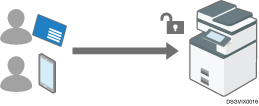
Register the user's IC card or smart device to link to the user information in the address book and authenticate the user.
The user can log in by touching their IC card or smart device against the IC card reader or by entering their user account information via the keyboard.
To log in as the administrator of the multifunction printer/copier, the user cannot use their IC card or smart device to log in. In this case, the user needs to enter their login user name and password via the keyboard.
User requirement
The user must belong to a tenant that has a reporting package license.
User account restrictions
Do not create any of the following accounts to log in:
Accounts that has the same user ID as that of the multifunction printer/copier
Accounts that has the same user ID as that of the guest user
For more information about the guest user, see Logging in via Emergency Mode.
