Switching Between Login Methods
If more than one login method is enabled for your tenant, you can use the control panel to switch between the login methods when you use the keyboard to log in.
 Press [Change Login Method].
Press [Change Login Method].
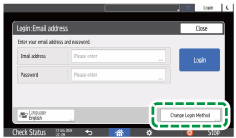
 Select the login method you want to use.
Select the login method you want to use.
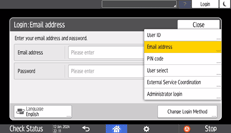
The display changes to the selected login method screen.
