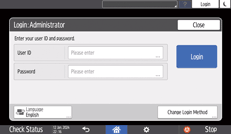Logging in as the Multifunction Printer/Copier Administrator
To log in as the device administrator, the specified authentication type must be "Email Address/Password" or "Tenant ID/User ID/Password". On the control panel, enter the user name to log in. The IC card cannot be used for authentication. Alternatively, the device administrator can also log in offline.
 On the Login screen, press [Keyboard input login].
On the Login screen, press [Keyboard input login].
This screen is displayed only if IC card login is used. If IC card login is not used, skip to step 2.
Screen for IC card login
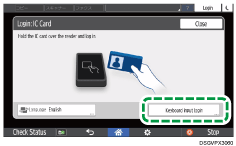
Screen for smart device login

Screen for IC card/smart device login

 Press [Change Login Method].
Press [Change Login Method].
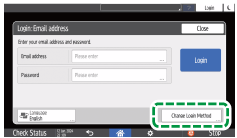
 Press [Administrator Login].
Press [Administrator Login].
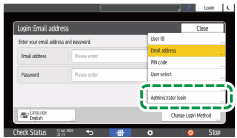
 Enter the user ID and password, and then press [Login].
Enter the user ID and password, and then press [Login].