Assigning a Login ID to an Individual User
Use General Setting Management in RICOH Cloud Service to assign a multifunction printer/copier login ID to an individual user. For details about General Setting Management, see the operation guide for General setting Management.
 Log into General Setting Management as the tenant administrator.
Log into General Setting Management as the tenant administrator.
 Turn Admin Mode on.
Turn Admin Mode on.
 Click [User Management].
Click [User Management].
 On the "Edit User" screen, enter a login ID in the Multifunction Printer/Copier of Device Account Link Settings.
On the "Edit User" screen, enter a login ID in the Multifunction Printer/Copier of Device Account Link Settings.
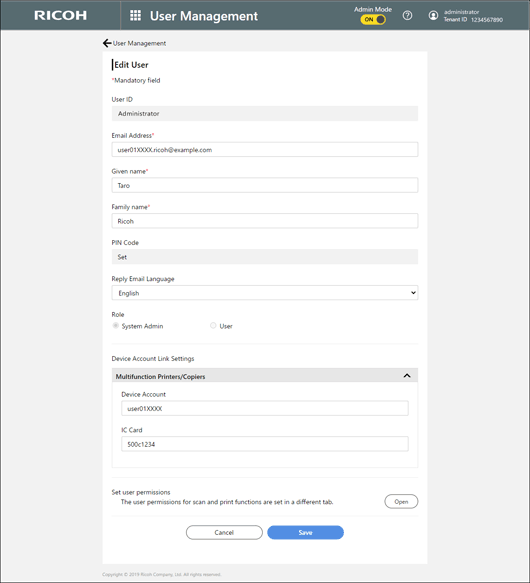
For keyboard input login
Enter an appropriate login ID for "Device Account".
For IC card or smart device login
For "IC Card", enter an appropriate login ID or a UUID issued by RICOH Smart Device Connector.
 Click [Save].
Click [Save].
