Receiving Report Notifications
When report notification is enabled, a notification is sent via email whenever a periodic report is generated by Creating Scheduled Report. If a periodic report fails to be generated, no notification is sent.
Report notification is generated for each scheduled report.
The destination address for report notification consists of the email addresses of all tenant administrators of this tenant. If there are multiple destinations, the email addresses of all tenant administrators are listed in "To".

If an additional tenant administrator is added or their email address is changed or deleted, the change is not reflected immediately in the destination addresses of report notification. It is reflected when any one of the tenant administrators is logged in after the addition, change, or deletion.
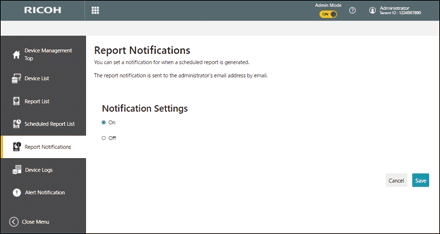
Setting | Description |
|---|---|
Notification settings | Select On or Off. If On is selected, report notification is enabled. Initially, this is set to On. |
Cancel | Cancels the current input to revert to the previously saved value. |
Save | Saves the current input. |
