Generating Device Logs
Copy/print logs sent from devices are referred to as "device logs". These device logs can be generated in two ways: immediately (manually) and periodically.
Generating a device log immediately
If you want to generate a device log immediately, do it manually.
 On the Device Logs screen, click [Generate device log immediately].
On the Device Logs screen, click [Generate device log immediately].
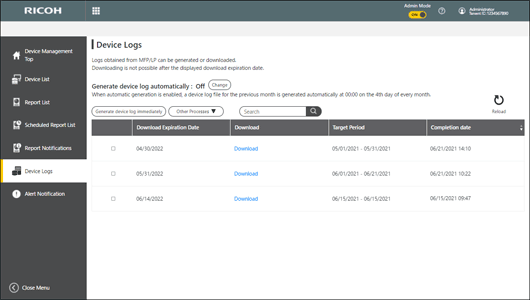
 Use the calendar to specify a date range for the log to be generated by entering a "Start Date" and an "End Date", and then click [Create].
Use the calendar to specify a date range for the log to be generated by entering a "Start Date" and an "End Date", and then click [Create].
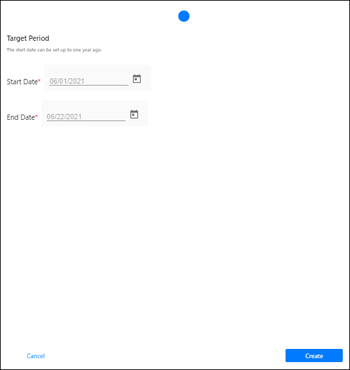
The start date can be up to one year earlier.
"Completion Date" and "Download" are initially shown as "Ready" until device log generation ends.
The time it takes to complete device log generation depends on the date range specified for the device log.
Generating a device log periodically
A past one month of device logs can be generated automatically at 00:00 on the 4th day of every month.
 3.On the Device Logs screen, click [Change] next to "Generate device log automatically:".
3.On the Device Logs screen, click [Change] next to "Generate device log automatically:".
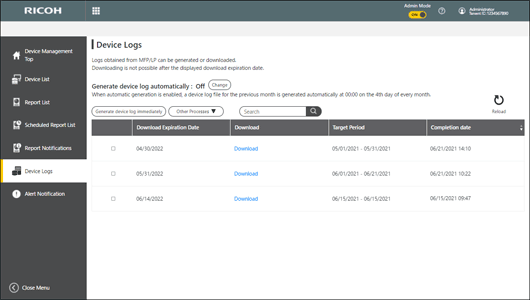
 Select "On", and then click [Save].
Select "On", and then click [Save].
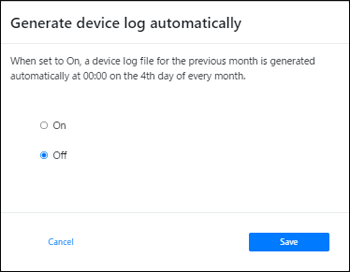
The system is configured to generate device logs automatically. When a device log is generated, it is added to the list of device logs.
"Completion Date" and "Download" are initially shown as "Ready" until device log generation ends.
