Downloading Reports
A generated report can be downloaded as an Excel file.
 On the Report List screen, click [download] for the report that you want to download.
On the Report List screen, click [download] for the report that you want to download.
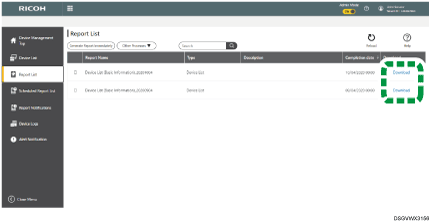
The report is saved as an Excel file to the download folder.
User Guide
A generated report can be downloaded as an Excel file.
 On the Report List screen, click [download] for the report that you want to download.
On the Report List screen, click [download] for the report that you want to download.
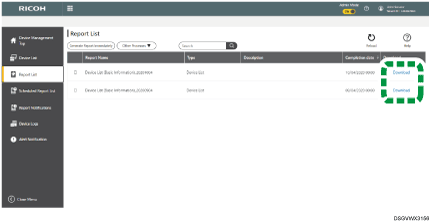
The report is saved as an Excel file to the download folder.