Downloading Device Logs
A generated device log can be downloaded as a CSV file.
The download for a device log is available until one day before one year, starting from the start date.
 On the Device Logs screen, click [Download] next to the device log to be downloaded.
On the Device Logs screen, click [Download] next to the device log to be downloaded.
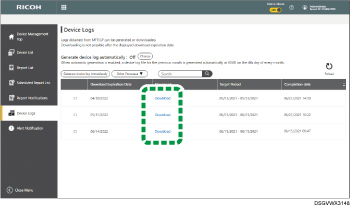
The device log is saved as a CSV file in the download folder.
