Displaying Report Information
The Report List screen provides report information that helps in reviewing the content of each report. The report information includes the following:
Report name
Type
Description
Download (download link)
Covered devices and data
Covered time interval
Time and date completed
 On the Report List screen, select and click the report that you want to review.
On the Report List screen, select and click the report that you want to review.
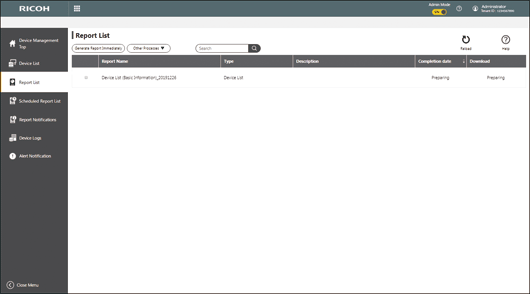
Report information is displayed on the right.
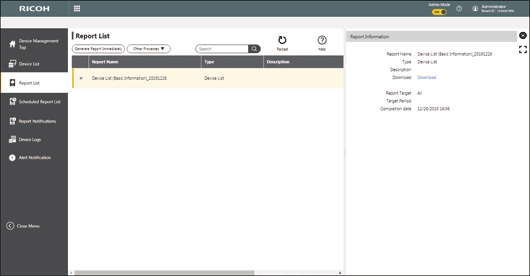
Click  to expand the report information view to full screen.
to expand the report information view to full screen.
Click  to close the report information view.
to close the report information view.
