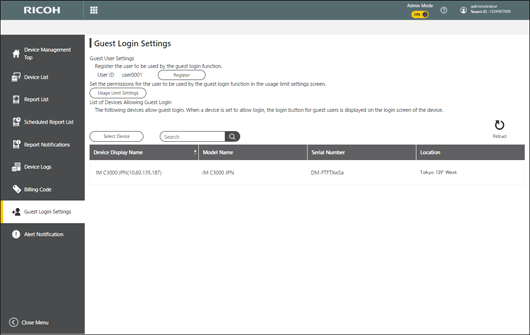Specifying a Device That Allows Guest Login
Specify a device that supports the guest login function. The specified device is shown in the List of Device Allowing Guest Login.
 Click [Select Device].
Click [Select Device].
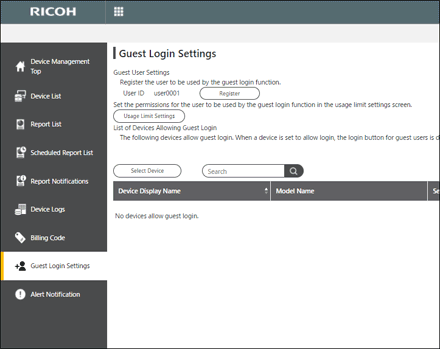
 Select and check a device.
Select and check a device.
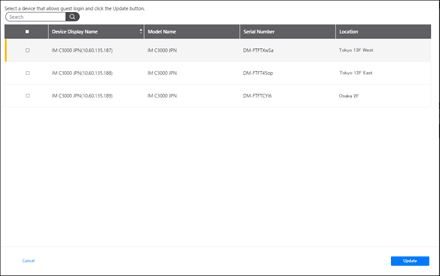
A device can be selected from the list or by entering a search keyword in the Search box. Device Display Name, Model Name, Serial Number, and Location are available when searching for a device.
 Click [Update].
Click [Update].
The selected device is shown in the device list.