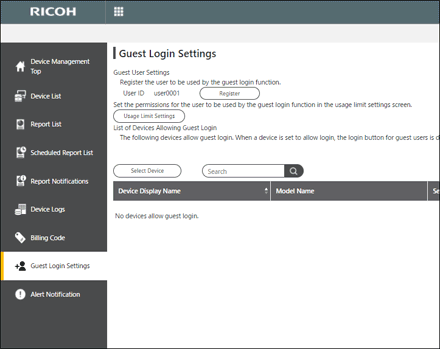Registering a Guest User ID
Specify a user ID for a user who wants to log in as a guest. Only one guest user ID can be registered. If a guest user ID has already been specified and a new guest user ID is specified, the existing user ID is unavailable as a guest user ID. None of the usage limit settings are taken over.

On this site, the guest user ID cannot be deleted.
 Click [Register].
Click [Register].
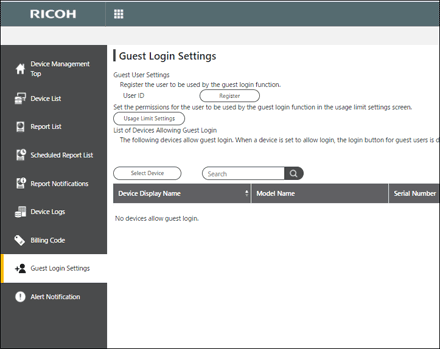
 Enter a User ID.
Enter a User ID.
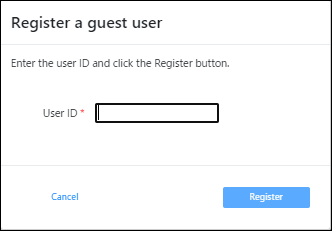
The user ID needs to meet the following requirements:
Item | Spec | Description |
|---|---|---|
Number of characters | 1 to 128 characters | - |
Specifiable characters | Single-byte alphanumeric characters, hyphens (-), periods (.), underscores (_) |
|
 Click [Register].
Click [Register].
The registered user ID is displayed.