Modifying Device Information
The Device List screen lists all devices registered in the tenant. You can select a particular device and modify its registered information.
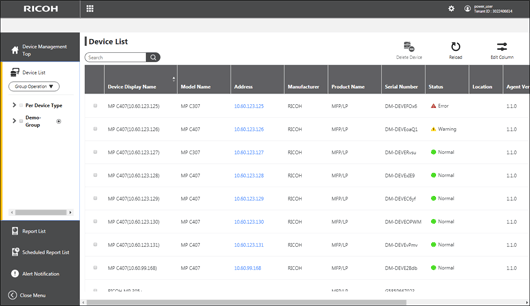
Modifying a Display Name
 On the Device List screen, double-click the Display Name that you want to modify.
On the Device List screen, double-click the Display Name that you want to modify.
 The Display Name can now be modified. Enter a new Display Name.
The Display Name can now be modified. Enter a new Display Name.
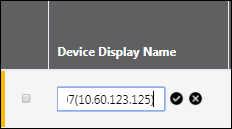
 Click
Click .
.
The device is now renamed to the entered name.
