Device Details Screen
On the Device List screen, select a multifunction printer to display the Details screen.
On the Details screen, select the category of information for which you want to view detailed category information for the device.
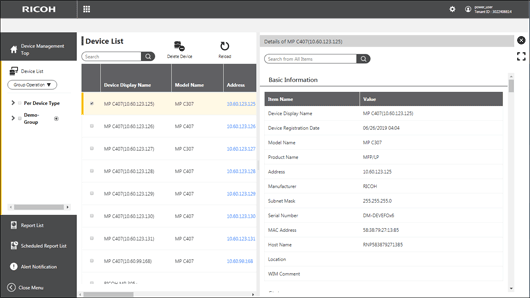
Item | Description |
|---|---|
Basic information | Displays the following information: Product name, device display name, device registration date, model name, IP address, manufacturer, subnet mask, serial number, MAC address, host name, location, WIM comment |
Status | Displays the status of the device, printer, trays, toner cartridges, used toner cartridges, and punches. |
Counter | Displays the counters of the device. |
Applications | Lists the applications installed in the device and their versions. |
Firmware | Displays the firmware installed on the devices, with version information. |
Custom properties | If custom properties are defined, displays label names and values specified by the user. |
