Deleting a Device
On the Device List screen, you can select a particular device and delete it.

A deleted device is also deleted from the tenant.
 On the Device List screen, select the checkbox next to the device that you want to delete.
On the Device List screen, select the checkbox next to the device that you want to delete.
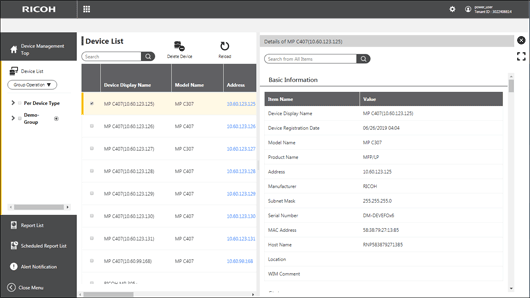
You can select multiple devices.
 Click the [Delete Device] icon.
Click the [Delete Device] icon.
 Click [OK].
Click [OK].
The selected one or more devices are now deleted from Device List.
To register the devices again, see how to register devices in "User Guide <Installation Guide>".
